I hate to rely on Javascript to highlight code. This is something that we can and should do on the backend IMHO: no point in overloading the browser for that. This blog is written in Crystal and Lucky Framework and I was using Prism.js to highlight my code as I didn't found a ready to be used solution at that time. It's not the case anymore: NOIR and some custom renderer for Github Flavored Mardown library cr-mark-gfm did the trick. Here is a little tutorial on how I did it.
NOIR is a port of the famous Rouge, a pure Ruby syntax highlighter. NOIR is not as complete as Rouge but it works, and adding other languages should be pretty easy, just a matter of porting the corresponding lexer from Rouge.
First, you need to add NOIR to your project. Unfortunately, the latest commit on NOIR is 3 years old and, by default, the project is not compatible with Crystal 1.0.0 due to the lack of a crystal version number in its shard.yml. I made a fork here so that you can directly include it in your crystal 1.0.0 project:
dependencies:
noir:
github: vjousse/noir
Then, as I said above, I'm using cr-mark-gfm to convert my markdown content to HTML. To be able to highlight my code on the backend, I had to override the default Cmark::HTMLRenderer class and more especially the def code_block(node) method that is in charge of rendering the <code> blocks. The goal was to wire some code from NOIR here to highlight the content of the <code> block.
Here is the code I put on the top of my src/models/post.cr file.
require "noir"
require "noir/themes/monokai"
require "noir/lexers/crystal"
require "noir/lexers/css"
require "noir/lexers/html"
require "noir/lexers/javascript"
require "noir/lexers/json"
require "noir/lexers/python"
require "noir/lexers/ruby"
class PostHTMLRenderer < Cmark::HTMLRenderer
def code_block(node)
cr
out %(<pre class="code")
sourcepos node
fence_info = node.fence_info
if fence_info.bytesize.zero?
out "><code>"
out escape_html(node.literal),
else
tags = fence_info.split(' ', remove_empty: true)
language_name = tags[0]
if @options.github_pre_lang?
out %( lang="#{escape_html(tags.shift)})
tags.each { |tag| out %(" data-meta="#{escape_html(tag)}) } if @options.full_info_string?
out %("><code class="highlight">)
else
out %(><code class="highlight language-#{escape_html(tags.shift)})
tags.each { |tag| out %(" data-meta="#{escape_html(tag)}) } if @options.full_info_string?
out %(">)
end
theme = Noir.find_theme("monokai").not_nil!
formatter_out : IO = IO::Memory.new
if lexer = Noir.find_lexer(language_name)
Noir.highlight node.literal,
lexer: lexer,
formatter: Noir::Formatters::HTML.new formatter_out
out formatter_out.to_s
else
Log.info { "Lexer for '#{language_name}' not found." }
out escape_html(node.literal)
end
end
out "</code></pre>\n"
end
end
What I did here is that I took the code from the cr-mark-gfm HTML renderer and added the one I found in the NOIR library. By default, I'm using the monokai theme from NOIR (there is also a solarized theme available).
Then I just have to convert my markdown to HTML as unusual. Here is the rest of my src/models/post.cr file:
class Post < BaseModel
avram_enum Lang do
Fr # 0
En # 1
end
table do
column title : String
column content : String
column teaser : String?
column slug : String
column filename : String
column published_at : Time
column lang : Post::Lang
column hash : String
end
def md_to_html(md : String): String
options = Cmark::Option.flags(ValidateUTF8, Smart, Unsafe, GithubPreLang)
extensions = Cmark::Extension.flags(Table, Tasklist)
nodes = Cmark.parse_gfm(md.gsub("<p></p>", ""), options)
renderer = PostHTMLRenderer.new(options, extensions)
renderer.render(nodes)
end
def content_to_html : String
md_to_html(self.content)
end
def teaser_to_html : String
if teaser = self.teaser
md_to_html(teaser)
else
""
end
end
end
You can find the whole file directly on Github.
Now that we have some HTML and classes that have been added to our output, we need to colorize them. Here is how the output looks like:
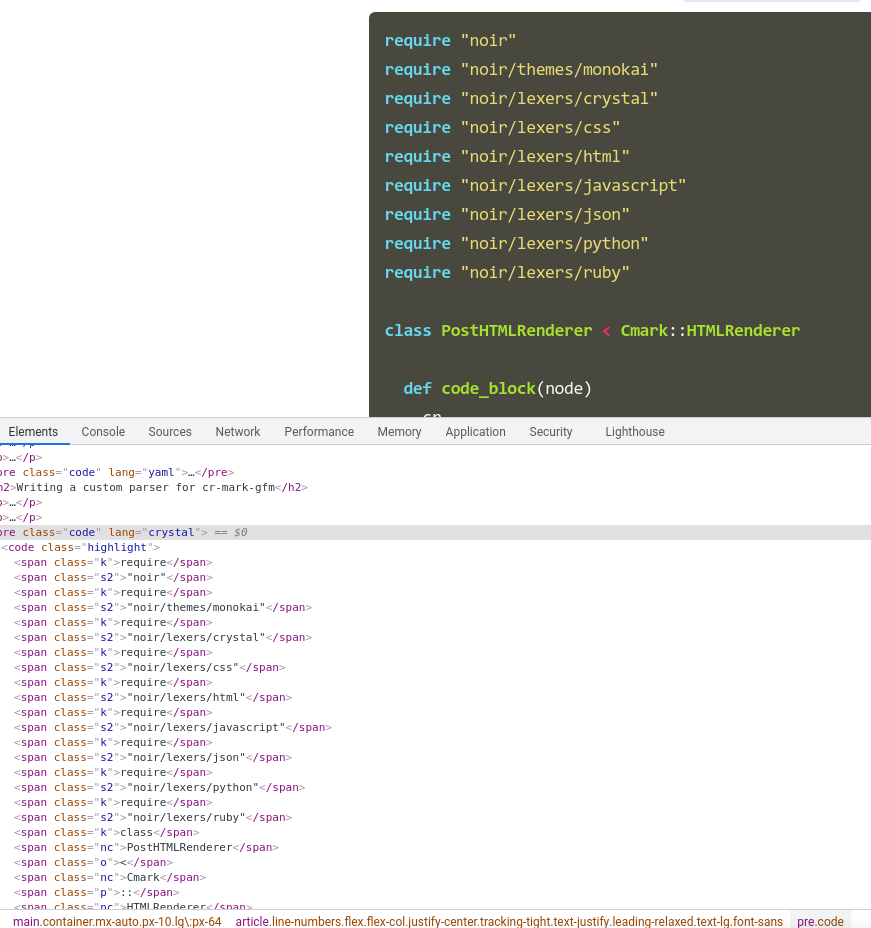
NOIR provides some CSS that you can copy paste to get this result. Follow the instructions on the NOIR's github README to compile the ET NOIR CLI tool and execute the following command to get the CSS for the monokai theme:
./bin/etnoir style monokai
This should output something like the image below.
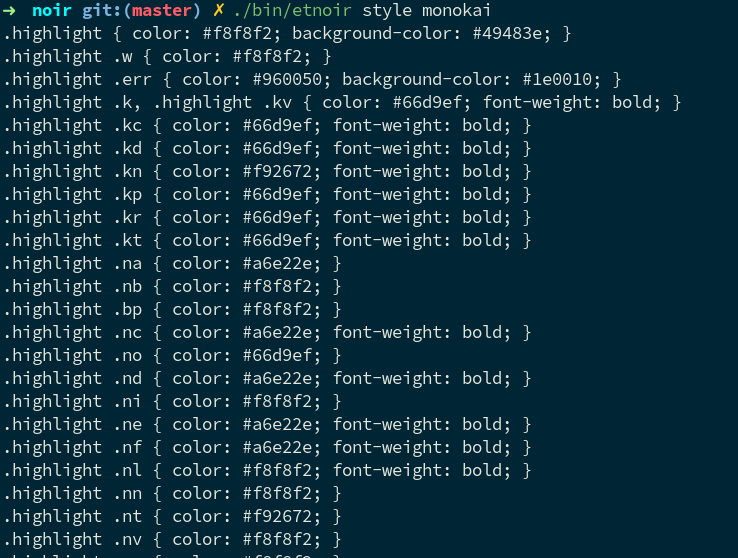
Copy paste the content to your CSS file, and you're done. Here is a direct link to the CSS I use for this blog.
Crystal and NOIR provide a solid fundation to highlight code on the server side. Even if only 7 languages are available for now (crystal, css, html, javascript, json, python, ruby) it should be straightforward to port other languages using some examples from Rouge.
I really enjoy playing around with the Crystal libs out there. It looks like Crystal just need a little bit more ❤️ to be the new defacto "dynamic language with an useful compiler".
That's all for today folks. Don't hesitate to reach out to me if you have any question. Enjoy! 🎉