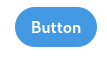Tags
A short post about how to add tailwindcss to your lucky project. Disclaimer: I'm new to the crystal programming language, to the lucky framework and all the frontend stuff including webpack and tailwindcss.
Install tailwindcss using npm or yarn:
bash
# Using npm
npm install tailwindcss
# Using Yarn
yarn add tailwindcss
Modify your src/css/app.scss file to include the following code (for example at the top of the file):
css
@tailwind base;
@tailwind components;
@tailwind utilities;
Modify your webpack.mix.js by adding a postCss plugin for tailwind in the options function like below:
js
.options({
// If you want to process images, change this to true and add options from
// https://github.com/tcoopman/image-webpack-loader
imgLoaderOptions: { enabled: false },
// Stops Mix from clearing the console when compilation succeeds
clearConsole: false,
postCss: [require('tailwindcss')]
})
You can test it by adding a button to some of your lucky pages. Adding the following code:
crystal
button class: "bg-blue-500 hover:bg-blue-700 text-white font-bold py-2 px-4 rounded-full" do
text " Button "
end
Should result in such a nice button: